There are several myPhysicsLab simulations that include collisions between objects. To
get collision data use the setCollisionFunction method to specify a function which
prints the data to the Terminal. (Instead of printing, you could collect the data into a
Javascript array for later processing).
Each collision simulation has its own particular collsion class. Here are steps for the CollideBlocks simulation, other collision simulations are described below.
Open the terminal window by clicking the “terminal” checkbox. (This screenshot is from the Double Pendulum simulation, but CollideBlocks is similar).
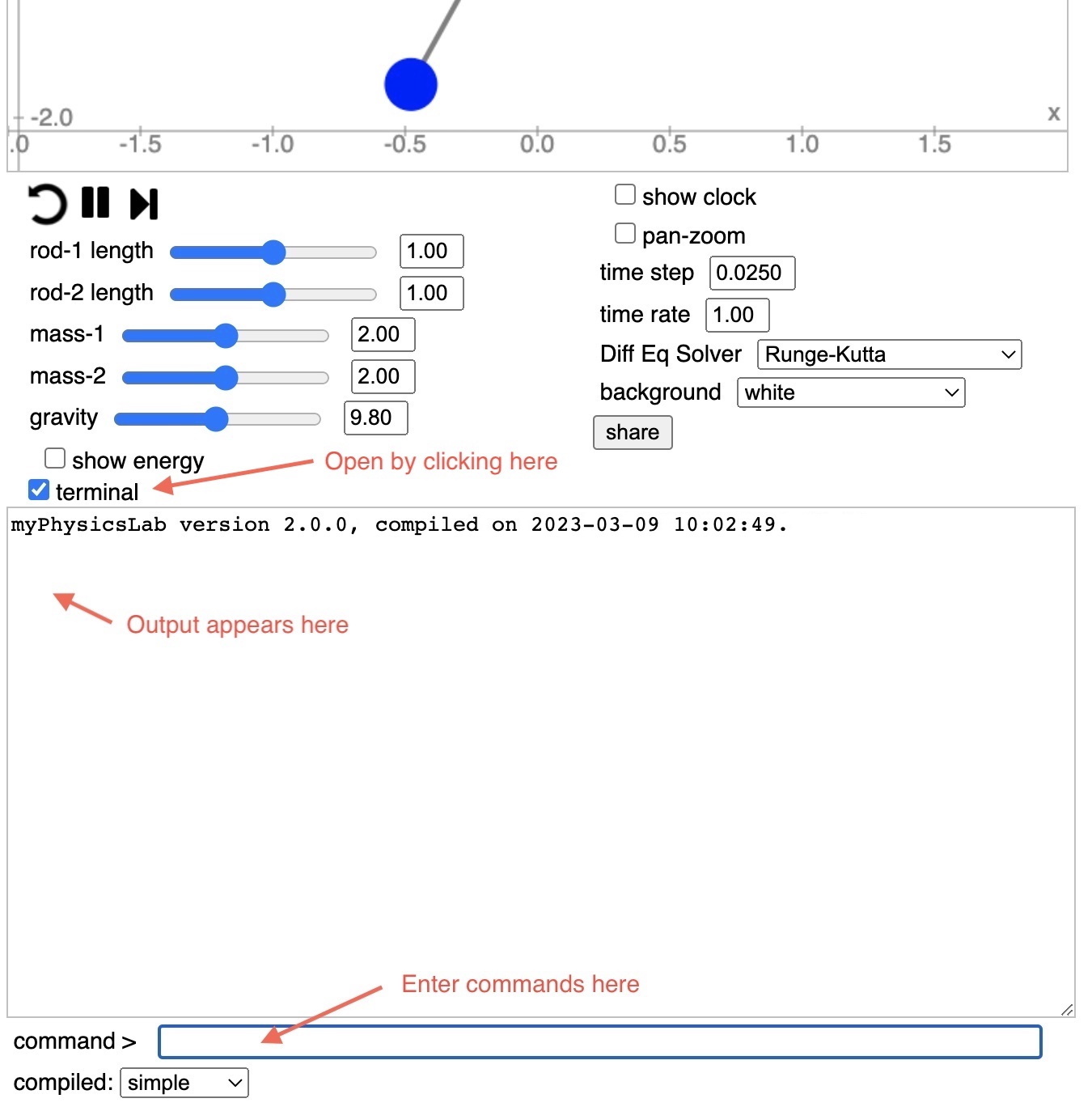
Type help in the command box (and hit return of course) to see available Terminal
commands.
Set your desired initial conditions on the simulation.
Paste into the Terminal command box this script
sim.setCollisionFunction(function(c,t) {
const s = c.getDetectedTime().toFixed(2)+"\t"
+c.getImpulse().toFixed(2)+"\t"
+c.rightBlock_.getPosition().getX().toFixed(2)+"\t"
+c.leftBlock_.getName()+"\t"
+c.rightBlock_.getName();
t.println(s);
})
To see it working try this link.
Hit the “play” button to start the simulation running. You should see output like this
0.44 5.19 3.00 BLOCK1 BLOCK2
1.51 5.19 7.20 BLOCK2 WALLRIGHT
2.81 3.73 2.20 BLOCK1 BLOCK2
3.34 4.16 1.69 BLOCK1 BLOCK2
3.92 3.19 2.73 BLOCK1 BLOCK2
4.95 5.89 7.20 BLOCK2 WALLRIGHT
5.93 3.37 2.76 BLOCK1 BLOCK2
6.54 4.37 1.74 BLOCK1 BLOCK2
7.11 3.72 2.45 BLOCK1 BLOCK2
8.26 5.57 7.20 BLOCK2 WALLRIGHT
As you can tell from the code the order is:
There are tab characters between each field "\t", which makes it easy to paste into a
spreadsheet. You can of course change the formatting as you want by modifying the code.
There are various collision simulations and each has it’s particular collision type with different information available. Check the documentation or source code to find how to get the data you want from a particular collision type.
See above for example code for the CollideBlocks simulation. The collisions are instances of BlockCollision which contain block objects that are instances of PointMass.
For the RollerFlight simulation here is some sample code
sim.setCollisionFunction(function(c,t) {
const s = c.getDetectedTime().toFixed(2)+"\t"
+c.getImpulse().toFixed(2)+"\t"
+c.getPathPoint().getX().toFixed(2)+"\t"
+c.getPathPoint().getY().toFixed(2);
t.println(s);
})
To see it working try this link.
The collisions are instances of RollerCollision which contain instances of PathPoint.
Many myPhysicsLab simulations use the
Rigid Body Physics Engine.
Some examples are
BilliardsApp,
FastBallApp,
PileApp and
others. When you type sim in the Terminal command box, you will usually see that the
sim is a
ContactSim or less often an
ImpulseSim.
Here is some sample code that works with these simulations
sim.setCollisionFunction(function(c,t) {
const s = c.getDetectedTime().toFixed(2)+"\t"
+c.getDistance().toFixed(5)+"\t"
+c.getImpulse().toFixed(2)+"\t"
+c.getPrimaryBody().getName()+"\t"
+c.getNormalBody().getName();
t.println(s);
})
To see it working in the FastBall simulation try this link
The collisions are instances of RigidBodyCollision which contain instances of RigidBody.
For the Molecule2 and Molecule3 simulations here is some sample code
sim.setCollisionFunction(function(c,t) {
const s = c.getDetectedTime().toFixed(2)+"\t"
+c.getImpulse().toFixed(2)+"\t"
+c.atom.getPosition().getX().toFixed(2)+"\t"
+c.atom.getPosition().getY().toFixed(2)+"\t"
+c.atom.getName()+"\t"+c.side;
t.println(s);
})
To see it working in the Molecule2 simulation try this link
The collisions are instances of MoleculeCollision which contain instances of PointMass.